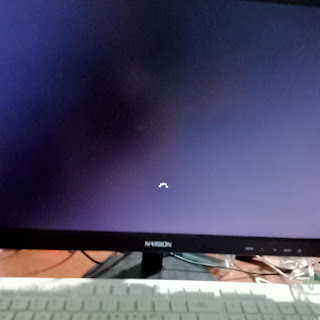Tuesday, April 15, 2025
Monday, May 1, 2023
Thursday, August 11, 2022
Asus X453SA Repair Done
History:
Nabagsak damaged LCD
Solution:
1. Replace LCD Done.
2. Affter Charging Suddenly breaks down.
- charging ic identified grounded.
-No component to replace.
-Solution Replace Mother Board.
-Speaker Distorted Replace Speaker.
3. Done.
AFTER REPLACE ALL PARTS AND MOTHERBOARD.
Nabagsak damaged LCD
Solution:
1. Replace LCD Done.
2. Affter Charging Suddenly breaks down.
- charging ic identified grounded.
-No component to replace.
-Solution Replace Mother Board.
-Speaker Distorted Replace Speaker.
3. Done.
AFTER REPLACE ALL PARTS AND MOTHERBOARD.
Saturday, June 4, 2022
Desktop Temporary profile problem
1. Suddenly the profile change into Temporary profiles
- everything you have done during this profile has been activate everytime you restart your PC go back from what it is.
- one indicator is that when you run command prompy you will see a temporary directory
Solution: 1. I have tried all the suggested solution about fixing the temporary profiles on windows 10 but none of them works.
I Ended on Re-installing the operating system, And it works.
for a fast solution for this problem Just re install the operating system and back up the important files.
- everything you have done during this profile has been activate everytime you restart your PC go back from what it is.
- one indicator is that when you run command prompy you will see a temporary directory
Solution: 1. I have tried all the suggested solution about fixing the temporary profiles on windows 10 but none of them works.
I Ended on Re-installing the operating system, And it works.
for a fast solution for this problem Just re install the operating system and back up the important files.
Friday, May 20, 2022
Wednesday, May 18, 2022
Desktop Repair
Problem:
1. Bios Password
2. Bitlocker password and recovery
Solution:
1. Remove bios password
2. Diskpart, format then re instal new operating system.
3. Done.
1. Bios Password
2. Bitlocker password and recovery
Solution:
1. Remove bios password
2. Diskpart, format then re instal new operating system.
3. Done.
Subscribe to:
Comments (Atom)