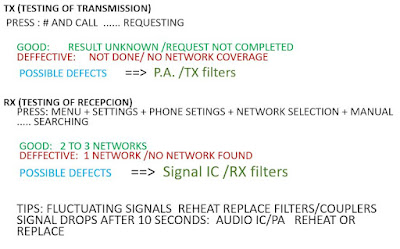CTRL+X (Cut)
CTRL+V (Paste)
CTRL+Z (Undo)
DELETE (Delete)
SHIFT+DELETE (Delete the selected item permanently without placing the item in the Recycle Bin)
CTRL while dragging an item (Copy the selected item)
CTRL+SHIFT while dragging an item (Create a shortcut to the selected item)
CTRL+X (Cut)
CTRL+V (Paste)
CTRL+Z (Undo)
DELETE (Delete)
SHIFT+DELETE (Delete the selected item permanently without placing the item in the Recycle Bin)
CTRL while dragging an item (Copy the selected item)
CTRL+SHIFT while dragging an item (Create a shortcut to the selected item)
F2 key (Rename the selected item)
CTRL+RIGHT ARROW (Move the insertion point to the beginning of the next word)
CTRL+LEFT ARROW (Move the insertion point to the beginning of the previous word)
CTRL+DOWN ARROW (Move the insertion point to the beginning of the next paragraph)
CTRL+UP ARROW (Move the insertion point to the beginning of the previous paragraph)
CTRL+SHIFT with any of the arrow keys (Highlight a block of text)
SHIFT with any of the arrow keys (Select more than one item in a window or on the desktop, or select text in a document)
CTRL+A (Select all)
F3 key (Search for a file or a folder)
ALT+ENTER (View the properties for the selected item)
ALT+F4 (Close the active item, or quit the active program)
ALT+ENTER (Display the properties of the selected object)
ALT+SPACEBAR (Open the shortcut menu for the active window)
CTRL+F4 (Close the active document in programs that enable you to have multiple documents open simultaneously)
ALT+TAB (Switch between the open items)
ALT+ESC (Cycle through items in the order that they had been opened)
F6 key (Cycle through the screen elements in a window or on the desktop)
F4 key (Display the Address bar list in My Computer or Windows Explorer)
SHIFT+F10 (Display the shortcut menu for the selected item)
ALT+SPACEBAR (Display the System menu for the active window)
CTRL+ESC (Display the Start menu)
ALT+Underlined letter in a menu name (Display the corresponding menu)
Underlined letter in a command name on an open menu (Perform the corresponding command)
F10 key (Activate the menu bar in the active program)
RIGHT ARROW (Open the next menu to the right, or open a submenu)
LEFT ARROW (Open the next menu to the left, or close a submenu)
F5 key (Update the active window)
BACKSPACE (View the folder one level up in My Computer or Windows Explorer)
ESC (Cancel the current task)
SHIFT when you insert a CD-ROM into the CD-ROM drive (Prevent the CD-ROM from automatically playing)
Dialog Box Keyboard Shortcuts
CTRL+TAB (Move forward through the tabs)
CTRL+SHIFT+TAB (Move backward through the tabs)
TAB (Move forward through the options)
SHIFT+TAB (Move backward through the options)
ALT+Underlined letter (Perform the corresponding command or select the corresponding option)
ENTER (Perform the command for the active option or button)
SPACEBAR (Select or clear the check box if the active option is a check box)
Arrow keys (Select a button if the active option is a group of option buttons)
F1 key (Display Help)
F4 key (Display the items in the active list)
BACKSPACE (Open a folder one level up if a folder is selected in the Save As or Open dialog box)
micrsoft Natural Keyboard Shortcuts
Windows Logo (Display or hide the Start menu)
Windows Logo+BREAK (Display the System Properties dialog box)
Windows Logo+D (Display the desktop)
Windows Logo+M (Minimize all of the windows)
Windows Logo+SHIFT+M (Restore the minimized windows)
Windows Logo+E (Open My Computer)
Windows Logo+F (Search for a file or a folder)
CTRL+Windows Logo+F (Search for computers)
Windows Logo+F1 (Display Windows Help)
Windows Logo+ L (Lock the keyboard)
Windows Logo+R (Open the Run dialog box)
Windows Logo+U (Open Utility Manager)
Accessibility Keyboard Shortcuts
Right SHIFT for eight seconds (Switch FilterKeys either on or off)
Left ALT+left SHIFT+PRINT SCREEN (Switch High Contrast either on or off)
Left ALT+left SHIFT+NUM LOCK (Switch the MouseKeys either on or off)
SHIFT five times (Switch the StickyKeys either on or off)
NUM LOCK for five seconds (Switch the ToggleKeys either on or off)
Windows Logo +U (Open Utility Manager)
Windows Explorer Keyboard Shortcuts
END (Display the bottom of the active window)
HOME (Display the top of the active window)
NUM LOCK+Asterisk sign (*) (Display all of the subfolders that are under the selected folder)
NUM LOCK+Plus sign (+) (Display the contents of the selected folder)
NUM LOCK+Minus sign (-) (Collapse the selected folder)
LEFT ARROW (Collapse the current selection if it is expanded, or select the parent folder)
RIGHT ARROW (Display the current selection if it is collapsed, or select the first subfolder)
Shortcut Keys for Character Map
After you double-click a character on the grid of characters, you can move through the grid by using the keyboard shortcuts:
RIGHT ARROW (Move to the right or to the beginning of the next line)
LEFT ARROW (Move to the left or to the end of the previous line)
UP ARROW (Move up one row)
DOWN ARROW (Move down one row)
PAGE UP (Move up one screen at a time)
PAGE DOWN (Move down one screen at a time)
HOME (Move to the beginning of the line)
END (Move to the end of the line)
CTRL+HOME (Move to the first character)
CTRL+END (Move to the last character)
SPACEBAR (Switch between Enlarged and Normal mode when a character is selected)
micrsoft Management Console (MMC) Main Window Keyboard Shortcuts
CTRL+O (Open a saved console)
CTRL+N (Open a new console)
CTRL+S (Save the open console)
CTRL+M (Add or remove a console item)
CTRL+W (Open a new window)
F5 key (Update the content of all console windows)
ALT+SPACEBAR (Display the MMC window menu)
ALT+F4 (Close the console)
ALT+A (Display the Action menu)
ALT+V (Display the View menu)
ALT+F (Display the File menu)
ALT+O (Display the Favorites menu)
MMC Console Window Keyboard Shortcuts
CTRL+P (Print the current page or active pane)
ALT+Minus sign (-) (Display the window menu for the active console window)
SHIFT+F10 (Display the Action shortcut menu for the selected item)
F1 key (Open the Help topic, if any, for the selected item)
F5 key (Update the content of all console windows)
CTRL+F10 (Maximize the active console window)
CTRL+F5 (Restore the active console window)
ALT+ENTER (Display the Properties dialog box, if any, for the selected item)
F2 key (Rename the selected item)
CTRL+F4 (Close the active console window. When a console has only one console window, this shortcut closes the console)
Remote Desktop Connection Navigation
CTRL+ALT+END (Open the micrsoft Windows NT Security dialog box)
ALT+PAGE UP (Switch between programs from left to right)
ALT+PAGE DOWN (Switch between programs from right to left)
ALT+INSERT (Cycle through the programs in most recently used order)
ALT+HOME (Display the Start menu)
CTRL+ALT+BREAK (Switch the client computer between a window and a full screen)
ALT+DELETE (Display the Windows menu)
CTRL+ALT+Minus sign (-) (Place a snapshot of the active window in the client on the Terminal server clipboard and provide the same functionality as pressing PRINT SCREEN on a local computer.)
CTRL+ALT+Plus sign (+) (Place a snapshot of the entire client window area on the Terminal server clipboard and provide the same functionality as pressing ALT+PRINT SCREEN on a local computer.)
m*cro$oft Internet Explorer Navigation
CTRL+B (Open the Organize Favorites dialog box)
CTRL+E (Open the Search bar)
CTRL+F (Start the Find utility)
CTRL+H (Open the History bar)
CTRL+I (Open the Favorites bar)
CTRL+L (Open the Open dialog box)
CTRL+N (Start another instance of the browser with the same Web address)
CTRL+O (Open the Open dialog box, the same as CTRL+L)
CTRL+P (Open the Print dialog box)
CTRL+R (Update the current Web page)
CTRL+W (Close the current window (Rename the selected item)
CTRL+RIGHT ARROW (Move the insertion point to the beginning of the next word)
CTRL+LEFT ARROW (Move the insertion point to the beginning of the previous word)
CTRL+DOWN ARROW (Move the insertion point to the beginning of the next paragraph)
CTRL+UP ARROW (Move the insertion point to the beginning of the previous paragraph)
CTRL+SHIFT with any of the arrow keys (Highlight a block of text)
SHIFT with any of the arrow keys (Select more than one item in a window or on the desktop, or select text in a document)
CTRL+A (Select all)
F3 key (Search for a file or a folder)
ALT+ENTER (View the properties for the selected item)
ALT+F4 (Close the active item, or quit the active program)
ALT+ENTER (Display the properties of the selected object)
ALT+SPACEBAR (Open the shortcut menu for the active window)
CTRL+F4 (Close the active document in programs that enable you to have multiple documents open simultaneously)
ALT+TAB (Switch between the open items)
ALT+ESC (Cycle through items in the order that they had been opened)
F6 key (Cycle through the screen elements in a window or on the desktop)
F4 key (Display the Address bar list in My Computer or Windows Explorer)
SHIFT+F10 (Display the shortcut menu for the selected item)
ALT+SPACEBAR (Display the System menu for the active window)
CTRL+ESC (Display the Start menu)
ALT+Underlined letter in a menu name (Display the corresponding menu)
Underlined letter in a command name on an open menu (Perform the corresponding command)
F10 key (Activate the menu bar in the active program)
RIGHT ARROW (Open the next menu to the right, or open a submenu)
LEFT ARROW (Open the next menu to the left, or close a submenu)
F5 key (Update the active window)
BACKSPACE (View the folder one level up in My Computer or Windows Explorer)
ESC (Cancel the current task)
SHIFT when you insert a CD-ROM into the CD-ROM drive (Prevent the CD-ROM from automatically playing)
Dialog Box Keyboard Shortcuts
CTRL+TAB (Move forward through the tabs)
CTRL+SHIFT+TAB (Move backward through the tabs)
TAB (Move forward through the options)
SHIFT+TAB (Move backward through the options)
ALT+Underlined letter (Perform the corresponding command or select the corresponding option)
ENTER (Perform the command for the active option or button)
SPACEBAR (Select or clear the check box if the active option is a check box)
Arrow keys (Select a button if the active option is a group of option buttons)
F1 key (Display Help)
F4 key (Display the items in the active list)
BACKSPACE (Open a folder one level up if a folder is selected in the Save As or Open dialog box)
Wednesday, September 7, 2011
Thursday, September 1, 2011
SAMSUNG UNLOCK CODES
SAMSUNG CODES
must insert accepted simcard
*7465625*638*00000000*00000000#NEXT ENTER
#7465625*638*00000000#
AND THEN *#7465625#
to check the locks....
all locks are inactive...
these are all the locks...
network lock - inactive
subset lock - inactive
sp lock - inactive
cp lock - inactive
sim lock - inactive
activa lock - inactive
phone lock - inactive
auto network - inactive
auto subset lock - inactive
auto sp lock - inactive
auto cp lock - inactive
auto sim lock - inactive
china mobile usefull codes
*#66*# Set Factory Mode CONFIRMED
*#8375# Show Software Version CONFIRMED
*#1234# A2DP ACP Mode CONFIRMED
*#1234# A2DP INT Mode CONFIRMED
*#0000# + Send : Set Default Language CONFIRMED
*#0007# + Send : Set Language to Russian CONFIRMED
*#0033# + Send : Set Language to French CONFIRMED
*#0034# + Send : Set Language to Spanish CONFIRMED
*#0039# + Send : Set Language to Italian CONFIRMED
*#0044# + Send : Set Language to English CONFIRMED
*#0049# + Send : Set Language to German CONFIRMED
*#0066# + Send : Set Language to Thai CONFIRMED
*#0084# + Send : Set Language to Vietnamese
CONFIRMED
*#0966# + Send : Set Language to Arabic CONFIRMED
CHINESE MODELS:
default user code: 1122, 3344, 1234, 5678
Engineer mode: *#110*01#
Factory mode: *#987#
Enable COM port: *#110*01# -> Device -> Set UART ->
PS Config -> UART1/115200
Restore factory settings: *#987*99#
LCD contrast: *#369#
software version: *#800#
software version: *#900#
set default language: *#0000# Send
set English language: *#0044# Send
set English language (new firmware): *#001# Send
also
==========
Service codes BenQ:
software version: *#300#
test mode: *#302*20040615#
Service codes Pantech:
software version: *01763*79837#
service menu: *01763*476#
reset defaults (phone/user code reset to default):
*01763*737381#
Service codes 3xx, 5xx:
software version: *#79#
software version: *#837#
Service codes VK200, VK2000, VK2010, VK2020, VK4000:
software version: *#79#
service menu: *#9998*8336# (hold #)
reset defaults (phone/user code reset to default):
*#9998*7328# (hold #)
Service codes LG:
software version: 2945#*#
Service codes Sony-Ericsson:
J100 software version: #82#
Service codes Fly:
2040(i) reset defaults: *#987*99# Send
MX200 reset defaults: *#987*99# Send
MX200 software version: *#900# Send
SL300m reset defaults: *#987*99# Send
SL300m software version: *#900# Send
SL500m reset defaults: *#987*99# Send
SL500m software version: *#900# Send
MP500 reset defaults: *#987*99# Send
MP500 software version: *#900# Send
Set language to English: *#0044#
Set language to Russian: *#0007#
Service codes Konka:
C926 software version: *320# Send
C926 set default language: *#0000# Send
C926 set English language: *#0044# Send
Service codes GStar:
GM208 (Chinese Nokea 6230+) engineering menu: *#66*#
Set language to English: *#0044#
Set language to Russian: *#0007#
Service codes Motorola:
Motofone F3 software version: **9999* Send
C113, C114, C115, C115i, C116, C117, C118 software
version: #02#*
C138, C139, C140 software version: #02#*
C155, C156, C157 software version: #02#*
C257, C261 software version: #02#*
V171, V172, V173 software version: #02#*
V175, V176, V176 software version: #02#*
C168, W220 software version: *#**837#
W208, W375 software version: #02#*
ZTE Mobile1- *938*737381#
2- PHONE WILL DIPLAYED DONE
3- POWER OFF YOUR PHONE AND POWER ON AGAIN
alcatelE205
unlocking phone code,only press***847# without
simcard
E900 software version: *#5002*8376263#
E900 full reset: *2767*3855#
Service codes Spice:
S404 enable COM port: *#42253646633# -> Device ->
Set UART -> PS -> UART1/115200
S410 engineer mode: *#3646633#
S900 software version: *#8375#
S900 serial no: *#33778#
Service codes Philips:
S200 enable COM port: *#3338913# -> Device -> Set
UART -> PS -> UART1/115200
Service codes "Chinese" models:
default user code: 1122, 3344, 1234, 5678
Engineer mode: *#110*01#
Factory mode: *#987#
Enable COM port: *#110*01# -> Device -> Set UART ->
PS Config -> UART1/115200
Restore factory settings: *#987*99#
LCD contrast: *#369#
software version: *#800#
software version: *#900#
Service codes BenQ:
software version: *#300#
test mode: *#302*20040615#
Service codes Pantech:
software version: *01763*79837#
service menu: *01763*476#
reset defaults (phone/user code reset to default):
*01763*737381#
Service codes VK-Mobile 3xx, 5xx:
software version: *#79#
software version: *#837#
service menu: *#85*364# (hold #)
Service codes VK200, VK2000, VK2010, VK2020, VK4000:
software version: *#79#
service menu: *#9998*8336# (hold #)
reset defaults (phone/user code reset to default):
*#9998*7328# (hold #)
Service codes LG:
software version: 2945#*#
KG300 NVRAM format: 2945#*# -> menu 15
Service codes Sony-Ericsson:
J100 software version: #82#
Service codes Fly:
M100 software version: ####0000#
2040(i) reset defaults: *#987*99# Send
MX200 reset defaults: *#987*99# Send
MX200 software version: *#900# Send
SL300m reset defaults: *#987*99# Send
SL300m software version: *#900# Send
SL500m reset defaults: *#987*99# Send
SL500m software version: *#900# Send
MP500 reset defaults: *#987*99# Send
MP500 software version: *#900# Send
Set language to English: *#0044#
Set language to Russian: *#0007#
Service codes Konka:
C926 software version: *320# Send
C926 set default language: *#0000# Send
C926 set English language: *#0044# Send
Service codes GStar:
GM208 (Chinese Nokea 6230+) engineering menu: *#66*#
Set language to English: *#0044#
Set language to Russian: *#0007#
Service codes Motofone-F3:
Motofone F3 software version: **9999* Send
***300* Set SIM Pin
***310* / ***311* SIM Pin ON | OFF
***000* Reset Factory settings
***644* Set Voicemail number
***260* / ***261* Auto keypad lock ON | OFF
***510* / ***511* Voice Prompts ON | OFF
***160* / ***161* Restricted Calling (Phonebook
only) ON | OFF
***200608* Send: software version
***200606* Send: software version
***200806* Send: flex version
***250* / ***251* Keypad tones ON | OFF
***470* Select time format
***500* /***501* Prepaid Balance Display ON | OFF
***520* Change language
Service codes Motorola:
C113, C114, C115, C115i, C116, C117, C118 software
version: #02#*
C138, C139, C140 software version: #02#*
C155, C156, C157 software version: #02#*
C257, C261 software version: #02#*
V171, V172, V173 software version: #02#*
V175, V176, V176 software version: #02#*
C168, W220 software version: *#**837#
W208, W375 software version: #02#*
and "yes"''
chiniss cord & pin out
some chinese Mobile Code And Pinouts
::::::::::>>>>>>>>
Service codes BenQ:
software version: *#300#
test mode: *#302*20040615#
Service codes Pantech:
software version: *01763*79837#
service menu: *01763*476#
reset defaults (phone/user code reset to default):
*01763*737381#
Service codes 3xx, 5xx:
software version: *#79#
software version: *#837#
Service codes VK200, VK2000, VK2010, VK2020, VK4000:
software version: *#79#
service menu: *#9998*8336# (hold #)
reset defaults (phone/user code reset to default):
*#9998*7328# (hold #)
Service codes LG:
software version: 2945#*#
Service codes Sony-Ericsson:
J100 software version: #82#
Service codes Fly:
2040(i) reset defaults: *#987*99# Send
MX200 reset defaults: *#987*99# Send
MX200 software version: *#900# Send
SL300m reset defaults: *#987*99# Send
SL300m software version: *#900# Send
SL500m reset defaults: *#987*99# Send
SL500m software version: *#900# Send
MP500 reset defaults: *#987*99# Send
MP500 software version: *#900# Send
Set language to English: *#0044#
Set language to Russian: *#0007#
Service codes Konka:
C926 software version: *320# Send
C926 set default language: *#0000# Send
C926 set English language: *#0044# Send
Service codes GStar:
GM208 (Chinese Nokea 6230+) engineering menu: *#66*#
Set language to English: *#0044#
Set language to Russian: *#0007#
Service codes Motorola:
Motofone F3 software version: **9999* Send
C113, C114, C115, C115i, C116, C117, C118 software
version: #02#*
C138, C139, C140 software version: #02#*
C155, C156, C157 software version: #02#*
C257, C261 software version: #02#*
V171, V172, V173 software version: #02#*
V175, V176, V176 software version: #02#*
C168, W220 software version: *#**837#
W208, W375 software version: #02#*
ZTE Mobile1- *938*737381#
2- PHONE WILL DIPLAYED DONE
3- POWER OFF YOUR PHONE AND POWER ON AGAIN
alcatelE205
unlocking phone code,only press***847# without
simcard
E900 software version: *#5002*8376263#
E900 full reset: *2767*3855#
Service codes Spice:
S404 enable COM port: *#42253646633# -> Device ->
Set UART -> PS -> UART1/115200
S410 engineer mode: *#3646633#
S900 software version: *#8375#
S900 serial no: *#33778#
Service codes Philips:
S200 enable COM port: *#3338913# -> Device -> Set
UART -> PS -> UART1/115200
Service codes "Chinese" models:
default user code: 1122, 3344, 1234, 5678
Engineer mode: *#110*01#
Factory mode: *#987#
Enable COM port: *#110*01# -> Device -> Set UART ->
PS Config -> UART1/115200
Restore factory settings: *#987*99#
LCD contrast: *#369#
software version: *#800#
software version: *#900#
Service codes BenQ:
software version: *#300#
test mode: *#302*20040615#
Service codes Pantech:
software version: *01763*79837#
service menu: *01763*476#
reset defaults (phone/user code reset to default):
*01763*737381#
Service codes VK-Mobile 3xx, 5xx:
software version: *#79#
software version: *#837#
service menu: *#85*364# (hold #)
Service codes VK200, VK2000, VK2010, VK2020, VK4000:
software version: *#79#
service menu: *#9998*8336# (hold #)
reset defaults (phone/user code reset to default):
*#9998*7328# (hold #)
Service codes LG:
software version: 2945#*#
KG300 NVRAM format: 2945#*# -> menu 15
Service codes Sony-Ericsson:
J100 software version: #82#
Service codes Fly:
M100 software version: ####0000#
2040(i) reset defaults: *#987*99# Send
MX200 reset defaults: *#987*99# Send
MX200 software version: *#900# Send
SL300m reset defaults: *#987*99# Send
SL300m software version: *#900# Send
SL500m reset defaults: *#987*99# Send
SL500m software version: *#900# Send
MP500 reset defaults: *#987*99# Send
MP500 software version: *#900# Send
Set language to English: *#0044#
Set language to Russian: *#0007#
Service codes Konka:
C926 software version: *320# Send
C926 set default language: *#0000# Send
C926 set English language: *#0044# Send
Service codes GStar:
GM208 (Chinese Nokea 6230+) engineering menu: *#66*#
Set language to English: *#0044#
Set language to Russian: *#0007#
Service codes Motofone-F3:
*#8375# Show Software Version CONFIRMED
*#1234# A2DP ACP Mode CONFIRMED
*#1234# A2DP INT Mode CONFIRMED
*#0000# + Send : Set Default Language CONFIRMED
*#0007# + Send : Set Language to Russian CONFIRMED
*#0033# + Send : Set Language to French CONFIRMED
*#0034# + Send : Set Language to Spanish CONFIRMED
*#0039# + Send : Set Language to Italian CONFIRMED
*#0044# + Send : Set Language to English CONFIRMED
*#0049# + Send : Set Language to German CONFIRMED
*#0066# + Send : Set Language to Thai CONFIRMED
*#0084# + Send : Set Language to Vietnamese
CONFIRMED
*#0966# + Send : Set Language to Arabic CONFIRMED
CHINESE MODELS:
default user code: 1122, 3344, 1234, 5678
Engineer mode: *#110*01#
Factory mode: *#987#
Enable COM port: *#110*01# -> Device -> Set UART ->
PS Config -> UART1/115200
Restore factory settings: *#987*99#
LCD contrast: *#369#
software version: *#800#
software version: *#900#
set default language: *#0000# Send
set English language: *#0044# Send
set English language (new firmware): *#001# Send
also
==========
Service codes BenQ:
software version: *#300#
test mode: *#302*20040615#
Service codes Pantech:
software version: *01763*79837#
service menu: *01763*476#
reset defaults (phone/user code reset to default):
*01763*737381#
Service codes 3xx, 5xx:
software version: *#79#
software version: *#837#
Service codes VK200, VK2000, VK2010, VK2020, VK4000:
software version: *#79#
service menu: *#9998*8336# (hold #)
reset defaults (phone/user code reset to default):
*#9998*7328# (hold #)
Service codes LG:
software version: 2945#*#
Service codes Sony-Ericsson:
J100 software version: #82#
Service codes Fly:
2040(i) reset defaults: *#987*99# Send
MX200 reset defaults: *#987*99# Send
MX200 software version: *#900# Send
SL300m reset defaults: *#987*99# Send
SL300m software version: *#900# Send
SL500m reset defaults: *#987*99# Send
SL500m software version: *#900# Send
MP500 reset defaults: *#987*99# Send
MP500 software version: *#900# Send
Set language to English: *#0044#
Set language to Russian: *#0007#
Service codes Konka:
C926 software version: *320# Send
C926 set default language: *#0000# Send
C926 set English language: *#0044# Send
Service codes GStar:
GM208 (Chinese Nokea 6230+) engineering menu: *#66*#
Set language to English: *#0044#
Set language to Russian: *#0007#
Service codes Motorola:
Motofone F3 software version: **9999* Send
C113, C114, C115, C115i, C116, C117, C118 software
version: #02#*
C138, C139, C140 software version: #02#*
C155, C156, C157 software version: #02#*
C257, C261 software version: #02#*
V171, V172, V173 software version: #02#*
V175, V176, V176 software version: #02#*
C168, W220 software version: *#**837#
W208, W375 software version: #02#*
ZTE Mobile1- *938*737381#
2- PHONE WILL DIPLAYED DONE
3- POWER OFF YOUR PHONE AND POWER ON AGAIN
alcatelE205
unlocking phone code,only press***847# without
simcard
E900 software version: *#5002*8376263#
E900 full reset: *2767*3855#
Service codes Spice:
S404 enable COM port: *#42253646633# -> Device ->
Set UART -> PS -> UART1/115200
S410 engineer mode: *#3646633#
S900 software version: *#8375#
S900 serial no: *#33778#
Service codes Philips:
S200 enable COM port: *#3338913# -> Device -> Set
UART -> PS -> UART1/115200
Service codes "Chinese" models:
default user code: 1122, 3344, 1234, 5678
Engineer mode: *#110*01#
Factory mode: *#987#
Enable COM port: *#110*01# -> Device -> Set UART ->
PS Config -> UART1/115200
Restore factory settings: *#987*99#
LCD contrast: *#369#
software version: *#800#
software version: *#900#
Service codes BenQ:
software version: *#300#
test mode: *#302*20040615#
Service codes Pantech:
software version: *01763*79837#
service menu: *01763*476#
reset defaults (phone/user code reset to default):
*01763*737381#
Service codes VK-Mobile 3xx, 5xx:
software version: *#79#
software version: *#837#
service menu: *#85*364# (hold #)
Service codes VK200, VK2000, VK2010, VK2020, VK4000:
software version: *#79#
service menu: *#9998*8336# (hold #)
reset defaults (phone/user code reset to default):
*#9998*7328# (hold #)
Service codes LG:
software version: 2945#*#
KG300 NVRAM format: 2945#*# -> menu 15
Service codes Sony-Ericsson:
J100 software version: #82#
Service codes Fly:
M100 software version: ####0000#
2040(i) reset defaults: *#987*99# Send
MX200 reset defaults: *#987*99# Send
MX200 software version: *#900# Send
SL300m reset defaults: *#987*99# Send
SL300m software version: *#900# Send
SL500m reset defaults: *#987*99# Send
SL500m software version: *#900# Send
MP500 reset defaults: *#987*99# Send
MP500 software version: *#900# Send
Set language to English: *#0044#
Set language to Russian: *#0007#
Service codes Konka:
C926 software version: *320# Send
C926 set default language: *#0000# Send
C926 set English language: *#0044# Send
Service codes GStar:
GM208 (Chinese Nokea 6230+) engineering menu: *#66*#
Set language to English: *#0044#
Set language to Russian: *#0007#
Service codes Motofone-F3:
Motofone F3 software version: **9999* Send
***300* Set SIM Pin
***310* / ***311* SIM Pin ON | OFF
***000* Reset Factory settings
***644* Set Voicemail number
***260* / ***261* Auto keypad lock ON | OFF
***510* / ***511* Voice Prompts ON | OFF
***160* / ***161* Restricted Calling (Phonebook
only) ON | OFF
***200608* Send: software version
***200606* Send: software version
***200806* Send: flex version
***250* / ***251* Keypad tones ON | OFF
***470* Select time format
***500* /***501* Prepaid Balance Display ON | OFF
***520* Change language
Service codes Motorola:
C113, C114, C115, C115i, C116, C117, C118 software
version: #02#*
C138, C139, C140 software version: #02#*
C155, C156, C157 software version: #02#*
C257, C261 software version: #02#*
V171, V172, V173 software version: #02#*
V175, V176, V176 software version: #02#*
C168, W220 software version: *#**837#
W208, W375 software version: #02#*
and "yes"''
chiniss cord & pin out
some chinese Mobile Code And Pinouts
::::::::::>>>>>>>>
Service codes BenQ:
software version: *#300#
test mode: *#302*20040615#
Service codes Pantech:
software version: *01763*79837#
service menu: *01763*476#
reset defaults (phone/user code reset to default):
*01763*737381#
Service codes 3xx, 5xx:
software version: *#79#
software version: *#837#
Service codes VK200, VK2000, VK2010, VK2020, VK4000:
software version: *#79#
service menu: *#9998*8336# (hold #)
reset defaults (phone/user code reset to default):
*#9998*7328# (hold #)
Service codes LG:
software version: 2945#*#
Service codes Sony-Ericsson:
J100 software version: #82#
Service codes Fly:
2040(i) reset defaults: *#987*99# Send
MX200 reset defaults: *#987*99# Send
MX200 software version: *#900# Send
SL300m reset defaults: *#987*99# Send
SL300m software version: *#900# Send
SL500m reset defaults: *#987*99# Send
SL500m software version: *#900# Send
MP500 reset defaults: *#987*99# Send
MP500 software version: *#900# Send
Set language to English: *#0044#
Set language to Russian: *#0007#
Service codes Konka:
C926 software version: *320# Send
C926 set default language: *#0000# Send
C926 set English language: *#0044# Send
Service codes GStar:
GM208 (Chinese Nokea 6230+) engineering menu: *#66*#
Set language to English: *#0044#
Set language to Russian: *#0007#
Service codes Motorola:
Motofone F3 software version: **9999* Send
C113, C114, C115, C115i, C116, C117, C118 software
version: #02#*
C138, C139, C140 software version: #02#*
C155, C156, C157 software version: #02#*
C257, C261 software version: #02#*
V171, V172, V173 software version: #02#*
V175, V176, V176 software version: #02#*
C168, W220 software version: *#**837#
W208, W375 software version: #02#*
ZTE Mobile1- *938*737381#
2- PHONE WILL DIPLAYED DONE
3- POWER OFF YOUR PHONE AND POWER ON AGAIN
alcatelE205
unlocking phone code,only press***847# without
simcard
E900 software version: *#5002*8376263#
E900 full reset: *2767*3855#
Service codes Spice:
S404 enable COM port: *#42253646633# -> Device ->
Set UART -> PS -> UART1/115200
S410 engineer mode: *#3646633#
S900 software version: *#8375#
S900 serial no: *#33778#
Service codes Philips:
S200 enable COM port: *#3338913# -> Device -> Set
UART -> PS -> UART1/115200
Service codes "Chinese" models:
default user code: 1122, 3344, 1234, 5678
Engineer mode: *#110*01#
Factory mode: *#987#
Enable COM port: *#110*01# -> Device -> Set UART ->
PS Config -> UART1/115200
Restore factory settings: *#987*99#
LCD contrast: *#369#
software version: *#800#
software version: *#900#
Service codes BenQ:
software version: *#300#
test mode: *#302*20040615#
Service codes Pantech:
software version: *01763*79837#
service menu: *01763*476#
reset defaults (phone/user code reset to default):
*01763*737381#
Service codes VK-Mobile 3xx, 5xx:
software version: *#79#
software version: *#837#
service menu: *#85*364# (hold #)
Service codes VK200, VK2000, VK2010, VK2020, VK4000:
software version: *#79#
service menu: *#9998*8336# (hold #)
reset defaults (phone/user code reset to default):
*#9998*7328# (hold #)
Service codes LG:
software version: 2945#*#
KG300 NVRAM format: 2945#*# -> menu 15
Service codes Sony-Ericsson:
J100 software version: #82#
Service codes Fly:
M100 software version: ####0000#
2040(i) reset defaults: *#987*99# Send
MX200 reset defaults: *#987*99# Send
MX200 software version: *#900# Send
SL300m reset defaults: *#987*99# Send
SL300m software version: *#900# Send
SL500m reset defaults: *#987*99# Send
SL500m software version: *#900# Send
MP500 reset defaults: *#987*99# Send
MP500 software version: *#900# Send
Set language to English: *#0044#
Set language to Russian: *#0007#
Service codes Konka:
C926 software version: *320# Send
C926 set default language: *#0000# Send
C926 set English language: *#0044# Send
Service codes GStar:
GM208 (Chinese Nokea 6230+) engineering menu: *#66*#
Set language to English: *#0044#
Set language to Russian: *#0007#
Service codes Motofone-F3:
List of Cellphone Viruses
Here are the list of mobile phone viruses:
Name: cabir. a - is a worm that runs in symbian series 60 phones and replicates via Bluetooth. This worm spreads as a SIS package named caribe.sis. The package contains 3 components caribe app, flo.mdl and caribe rsc. Once the worm is installed the worm runs every time the device is rebooted. Cabir a attempts to send itself to Bluetooth enabled devices found in the proximity of the infected mobile phone
Type: worm
Name: velasco a- is a virus written specifically for nokia series 60 mobile phones running the symbian OS, it spreads by searching all SIS installation files in the infected device, and inserts itself as an embedded SIS file into them. This virus is a both a file virus and worm. Once running veLAsco.a attempts to send itself to Bluetooth enabled devices found in the proximity of the infected mobile phone.
Type: worm, parasitic virus
Name: commwarrior.a - is a worm for symbian operating system and mobile devices compatible with nokia series 60. it is the first worm that spreads using MMS and bluetooth
Type: worm
Name:commwarrior.b ? is a worm for symbian OS and series 60. the worm is capable of spreading over Bluetooth and MMS messages
Type: worm
Name: commwarrior.c ? the most dangerous worm that operates on symbian series 60 devices. the worm is capable of spreading over Bluetooth and MMS messages
Type: worm
Name: mabir.a ? is a worm created by the author of the original cabir for series 60 devices and is capable of spreading via Bluetooth and MMS messages
Type: worm
Name: Duts.a = is the first known virus for the pocket PC platform, it is a proof-of-concept parasitic virus which infects EXE files for the pocket PC environment. This virus affects ARM-based devices only. To spread between pocket PCs infected exes would need to be exchanged manually
Type: parasitic virus
Name: Brador.a ? is the first known backdoor Trojan that affects handheld devices based on ARM architecture. When Brador.a has been installed, the hacker can control the PDA through the backdoor
Type: Trojan backdoor
Name: Mosquito.a ? is a cracked version of a game for symbian series 60 devices. Mosquito contains functionality that sends SMS to a certain number each time the game is started
Type: Trojan
Name: Skulls.a ? is a malicious SIS file Trojan for series 60, that replaces the system applications with non-functional versions. When the SIS file is installed it created a number of files on the C:drive of the phone. Skulls replaces the system applications with non-functional versions. This virus causes the phone to be non-functional one. In general, skulls of different variants, all applications icons are replaced with an image of a skull and crossed bones. Don?t reboot ur phone if you are infected
Type: Trojan
Name:CabirDropper.a ? is a symbian installation file which installs Cabir variants into the device and disables some control applications
Type:Trojan with worms
Name:MGDropper.a ? is a malicious SIS file dropper, which disables most well known file managers and and antivirus softwares. it also installs Cabir worm on the phone
Type: Trojan with worm
Name: Dampig.a ? is Trojan which disables some build in applications and third party file managers.
Type:Trojan
Name:Locknut.b - is a Trojan for mobile devices compatible with Nokia series 60 running symbian OS. The Trojan may be packaged as a symbian installation system file Patch_v1.sis, Patch_v2.sis. the installation file may be crafted so that a text in Russian is displayed during the installation.
Type:trojan
Namerever.a ? is a Trojan designed to run on the nokia series 60 compatible mobile phones.this virus arrives as a SIS file with the filename Antivirus.sis. if the file is installed on the device the installation process attempts to disable SIMworks?s and Kepersky?s mobile antivirus software. The installation file is crafted so that the text ?Antivirus by Dr.Web? is displayed during the installation
Type: Trojan
Name: Fontal.a ? is a Trojan for symbian OS series 60 mobile devices. Fontal.a installs corrupted font file on the device and displays a message which should trick the user into rebooting the device. When the device is powered on after the reboot it may be unable to boot the operating system
Type: Trojan
Name Hobbes.a ? is a SIS file Trojan that looks like the Symantec anti-virus for symbian phones. When the Trojan is installed, it shows a dialog instructing the user to reboot the phone in order to activate the Symantec antivirus software. The Trojan does not contain any antivirus software but a component that disables the phone?s application menu.
Type: Trojan
Nameoomboot.a ? is a Trojan that drops Commwarior.b on the phone and is able to disrupt phone functionality in a previously unknown way. It drops Symbian ETEL ROM binaries to the C:\ folder of the device. This virus is also the first malware that drops Commwarrior.b on the device. The ROM binaries cause the device to fail at the next boot and the device stays in an eternal reboot loop.
Type: Trojan with worm
Name: Onehop.a ? is the first symbian Trojan that actually uses Bluetooth to send Trojans to other phones. The file it sends is called Bootton.a that is unable to spread.Onehop.a causes an infected device to reboot when trying to use system applications such as accessing the phone menu. It sends copies to the first device it finds using Bluetooth. In its structures onehop.a is quite similar to Skulls family Trojans. With the exception that instead of replacing system files with corrupted binaries. Onehop.a uses applications to cause device to reboot. Thus if a device is infected with onehop.a, pressing the menu button or any system applications button make the device to reboot.
Type: Trojan with other trojan
Name: Blankfont.a ? is a SIS file Trojan that installs a corrupted font file into the infected device. The corrupted font does not cause device to crash, but if the device is rebooted, it will lose the system font and is unable to display the user interface texts
Type:Trojan
Name: Fontal.c ? is a SIS file Trojan that installs corrupted font file into the infected device causing it to fail at the next reboot. Fontal.c also disables application installer and messaging applications, making it?s uninstallation more difficult
Type:Trojan
Nameoomboot.c ? is a close variant to doomboot.a. the major difference between these two is that the doomboot.c does not contain Commwarrior. Doomboot.c pretends to be a set of camera effects for Nokia phones. The installation package does not contain any software, just corrupted binary that causes the device fail at the next reboot
Type:Trojan with worm
Nameoomboot.d ? is a close variant to doomboot.c the major difference between these two is that the doomboot.d contains a corrupted font file from Fontal.a and a theme file that changes the phone?s background and some other images
Type:Trojan with worm
Name: AppDisabler.a ? is a SIS file Trojan which tries to disable large number of installed applications
Type:Trojan
Name: Cardtrap.d ? is a minor variant of Cardtrap.b, the main differences are that cardtra.d disables less applications and drops other Symbian malware on the device
Type:Trojan
Name: Caribe – is a proof of concept worm. It tries to spread to other mobile phones, thru Bluetooth, which results in reduced in battery power. This worm does not pose any significant threat.
Type: worm
Name: Trojan_Mos ? is a symbian series 60 trojan masked under the name of popular game MOsquitos. It will send SMS messages to a high cost number that will result in an increased phone bill/charge
Type:trojan
Recommendation: if you have your Bluetooth turned on, it is better to keep it off unless you use it to avoid potential virus infections
If your phone under WD2, remove first the memory card except 7650, scan and format it using your PC with memory card reader, u have to reformat your phone:
1. using *#7370# or *#7780#, press OK then wait, insert your SIM and observe, if it is OK, then it is the time to insert your MMC
2. 2. use UFS to reformat, go to in UI settings, press LOCAL, wait till it done, press NORMAL, wait till it done. Then click Format USER area, wait till its done, , insert your SIM and observe, if it is OK, then it is the time to insert your MMC
For BB5 units, click everything in UI Options, , insert your SIM and observe, if it is OK, then it is the time to insert your MMC.
If the aforementioned tips are not working well, the last option is to reprogram ur phone by selecting good version, but be careful in choosing the versions cause it might harm to the phone or perhaps it can kill your phone.
Name: cabir. a - is a worm that runs in symbian series 60 phones and replicates via Bluetooth. This worm spreads as a SIS package named caribe.sis. The package contains 3 components caribe app, flo.mdl and caribe rsc. Once the worm is installed the worm runs every time the device is rebooted. Cabir a attempts to send itself to Bluetooth enabled devices found in the proximity of the infected mobile phone
Type: worm
Name: velasco a- is a virus written specifically for nokia series 60 mobile phones running the symbian OS, it spreads by searching all SIS installation files in the infected device, and inserts itself as an embedded SIS file into them. This virus is a both a file virus and worm. Once running veLAsco.a attempts to send itself to Bluetooth enabled devices found in the proximity of the infected mobile phone.
Type: worm, parasitic virus
Name: commwarrior.a - is a worm for symbian operating system and mobile devices compatible with nokia series 60. it is the first worm that spreads using MMS and bluetooth
Type: worm
Name:commwarrior.b ? is a worm for symbian OS and series 60. the worm is capable of spreading over Bluetooth and MMS messages
Type: worm
Name: commwarrior.c ? the most dangerous worm that operates on symbian series 60 devices. the worm is capable of spreading over Bluetooth and MMS messages
Type: worm
Name: mabir.a ? is a worm created by the author of the original cabir for series 60 devices and is capable of spreading via Bluetooth and MMS messages
Type: worm
Name: Duts.a = is the first known virus for the pocket PC platform, it is a proof-of-concept parasitic virus which infects EXE files for the pocket PC environment. This virus affects ARM-based devices only. To spread between pocket PCs infected exes would need to be exchanged manually
Type: parasitic virus
Name: Brador.a ? is the first known backdoor Trojan that affects handheld devices based on ARM architecture. When Brador.a has been installed, the hacker can control the PDA through the backdoor
Type: Trojan backdoor
Name: Mosquito.a ? is a cracked version of a game for symbian series 60 devices. Mosquito contains functionality that sends SMS to a certain number each time the game is started
Type: Trojan
Name: Skulls.a ? is a malicious SIS file Trojan for series 60, that replaces the system applications with non-functional versions. When the SIS file is installed it created a number of files on the C:drive of the phone. Skulls replaces the system applications with non-functional versions. This virus causes the phone to be non-functional one. In general, skulls of different variants, all applications icons are replaced with an image of a skull and crossed bones. Don?t reboot ur phone if you are infected
Type: Trojan
Name:CabirDropper.a ? is a symbian installation file which installs Cabir variants into the device and disables some control applications
Type:Trojan with worms
Name:MGDropper.a ? is a malicious SIS file dropper, which disables most well known file managers and and antivirus softwares. it also installs Cabir worm on the phone
Type: Trojan with worm
Name: Dampig.a ? is Trojan which disables some build in applications and third party file managers.
Type:Trojan
Name:Locknut.b - is a Trojan for mobile devices compatible with Nokia series 60 running symbian OS. The Trojan may be packaged as a symbian installation system file Patch_v1.sis, Patch_v2.sis. the installation file may be crafted so that a text in Russian is displayed during the installation.
Type:trojan
Namerever.a ? is a Trojan designed to run on the nokia series 60 compatible mobile phones.this virus arrives as a SIS file with the filename Antivirus.sis. if the file is installed on the device the installation process attempts to disable SIMworks?s and Kepersky?s mobile antivirus software. The installation file is crafted so that the text ?Antivirus by Dr.Web? is displayed during the installation
Type: Trojan
Name: Fontal.a ? is a Trojan for symbian OS series 60 mobile devices. Fontal.a installs corrupted font file on the device and displays a message which should trick the user into rebooting the device. When the device is powered on after the reboot it may be unable to boot the operating system
Type: Trojan
Name Hobbes.a ? is a SIS file Trojan that looks like the Symantec anti-virus for symbian phones. When the Trojan is installed, it shows a dialog instructing the user to reboot the phone in order to activate the Symantec antivirus software. The Trojan does not contain any antivirus software but a component that disables the phone?s application menu.
Type: Trojan
Nameoomboot.a ? is a Trojan that drops Commwarior.b on the phone and is able to disrupt phone functionality in a previously unknown way. It drops Symbian ETEL ROM binaries to the C:\ folder of the device. This virus is also the first malware that drops Commwarrior.b on the device. The ROM binaries cause the device to fail at the next boot and the device stays in an eternal reboot loop.
Type: Trojan with worm
Name: Onehop.a ? is the first symbian Trojan that actually uses Bluetooth to send Trojans to other phones. The file it sends is called Bootton.a that is unable to spread.Onehop.a causes an infected device to reboot when trying to use system applications such as accessing the phone menu. It sends copies to the first device it finds using Bluetooth. In its structures onehop.a is quite similar to Skulls family Trojans. With the exception that instead of replacing system files with corrupted binaries. Onehop.a uses applications to cause device to reboot. Thus if a device is infected with onehop.a, pressing the menu button or any system applications button make the device to reboot.
Type: Trojan with other trojan
Name: Blankfont.a ? is a SIS file Trojan that installs a corrupted font file into the infected device. The corrupted font does not cause device to crash, but if the device is rebooted, it will lose the system font and is unable to display the user interface texts
Type:Trojan
Name: Fontal.c ? is a SIS file Trojan that installs corrupted font file into the infected device causing it to fail at the next reboot. Fontal.c also disables application installer and messaging applications, making it?s uninstallation more difficult
Type:Trojan
Nameoomboot.c ? is a close variant to doomboot.a. the major difference between these two is that the doomboot.c does not contain Commwarrior. Doomboot.c pretends to be a set of camera effects for Nokia phones. The installation package does not contain any software, just corrupted binary that causes the device fail at the next reboot
Type:Trojan with worm
Nameoomboot.d ? is a close variant to doomboot.c the major difference between these two is that the doomboot.d contains a corrupted font file from Fontal.a and a theme file that changes the phone?s background and some other images
Type:Trojan with worm
Name: AppDisabler.a ? is a SIS file Trojan which tries to disable large number of installed applications
Type:Trojan
Name: Cardtrap.d ? is a minor variant of Cardtrap.b, the main differences are that cardtra.d disables less applications and drops other Symbian malware on the device
Type:Trojan
Name: Caribe – is a proof of concept worm. It tries to spread to other mobile phones, thru Bluetooth, which results in reduced in battery power. This worm does not pose any significant threat.
Type: worm
Name: Trojan_Mos ? is a symbian series 60 trojan masked under the name of popular game MOsquitos. It will send SMS messages to a high cost number that will result in an increased phone bill/charge
Type:trojan
Recommendation: if you have your Bluetooth turned on, it is better to keep it off unless you use it to avoid potential virus infections
If your phone under WD2, remove first the memory card except 7650, scan and format it using your PC with memory card reader, u have to reformat your phone:
1. using *#7370# or *#7780#, press OK then wait, insert your SIM and observe, if it is OK, then it is the time to insert your MMC
2. 2. use UFS to reformat, go to in UI settings, press LOCAL, wait till it done, press NORMAL, wait till it done. Then click Format USER area, wait till its done, , insert your SIM and observe, if it is OK, then it is the time to insert your MMC
For BB5 units, click everything in UI Options, , insert your SIM and observe, if it is OK, then it is the time to insert your MMC.
If the aforementioned tips are not working well, the last option is to reprogram ur phone by selecting good version, but be careful in choosing the versions cause it might harm to the phone or perhaps it can kill your phone.
Tips For begginners
for cellphone repair!
a helpful guide for beginners:
thanks to www.gsmsandwich.com.ph
Flash ic
-auto reset (test w/ sim and without sim)
- unknown flash
- unable to write
-writable but unable to power on
- cant write imei (for internal eeprom only, if external then its eeprom chip)
-with power but can't read by mbus/flasher device
- read flash at first byte(address at 0x20001 then stop
- when writing always display "battery voltage is too low.
-cannot openline
SRAM
-No Power - Ram is Bad (Test with Banana Flasher)
- Read and Write Flash but unable to power on
- Auto off, when trying to power on again, unit can't power on.waiting for a few minutes to power it on.
- writng flash,but cant detect by flasher device,empty.
- in 3210 reading/writing stop.
Cobba(audio i.c.)
-no power if shorted (test it by hang method)
-contact service (serial/parallel)
-no signal
a.no rx (receive)
b.no tx (transmit)
c.intermittent signal
d.fluctuating signal
-signal stable but cant reach when trying to call, cant send sms, cant make a call
-no audio (earpiece/mouthpiece)
-garbled audio
-cant unlock (openline)
-sim card not accepted always appear
-auto reset (test with simcard only)
CCONT (power i.c.)
-No power
- No Signal
a.no rx
b.no tx
c.fluctuating
-insert sim card
-writing flashing error
-always hang (jammed)
- auto off (with sim and without sim)
-no display
-contact service
-no ui interface (blight,buzzer, vibra)
-with power but cant read by mbus flasher device
HAGAR (rf processor)
-No Power
-No Signal
a.No rx
b. no Tx
c.Fluctuating
d.Intermittent
-Auto off when receiving signal or after receiving signal
-Hang then off.
PA
-No transmit
-No Rx if overcurrent
-Auto off when making a call, or before entering menu
-no Power if shorted
-Short battery standby time (fast drain)
-Weak Transmit
Crystal osci (13/26 Mhz)
-No Power
-No signal
-Auto off
-Hang
Clock Crystal (real time clock)
-slow/too fast ringing tone
-slow/too fast clock timing
-intermittent signal
-no power if shorted
Antenna Switch
-No RX
-No TX
-Fluctuating Signal
-Intermittent Signal
Sunday, August 21, 2011
Lesson 5 - Jumpering Techniques (basic)
materials needed:
soldering iron 20 watts 2 pcs
soldering stand 2 pcs
soldering lead
jumper wire or magnetic wire
soldering paste
BACKLIGHTING PROCEDURE
1.) Get the mapping of the pcb backlight.
ex. 3310
LCD LED
KEYPAD LED
2.) Get the polarity of the bulb.
3.) Install backlight according to their polarity and their pcb mapping.
note: do not mix high resistance bulb to low resistance bulb.
types of connection:
a.) series connection
b.) parallel connection
activity:
1. install backlight at flat surface board
2. install backlight at hanged surface board
3. make a jumper
Subscribe to:
Posts (Atom)